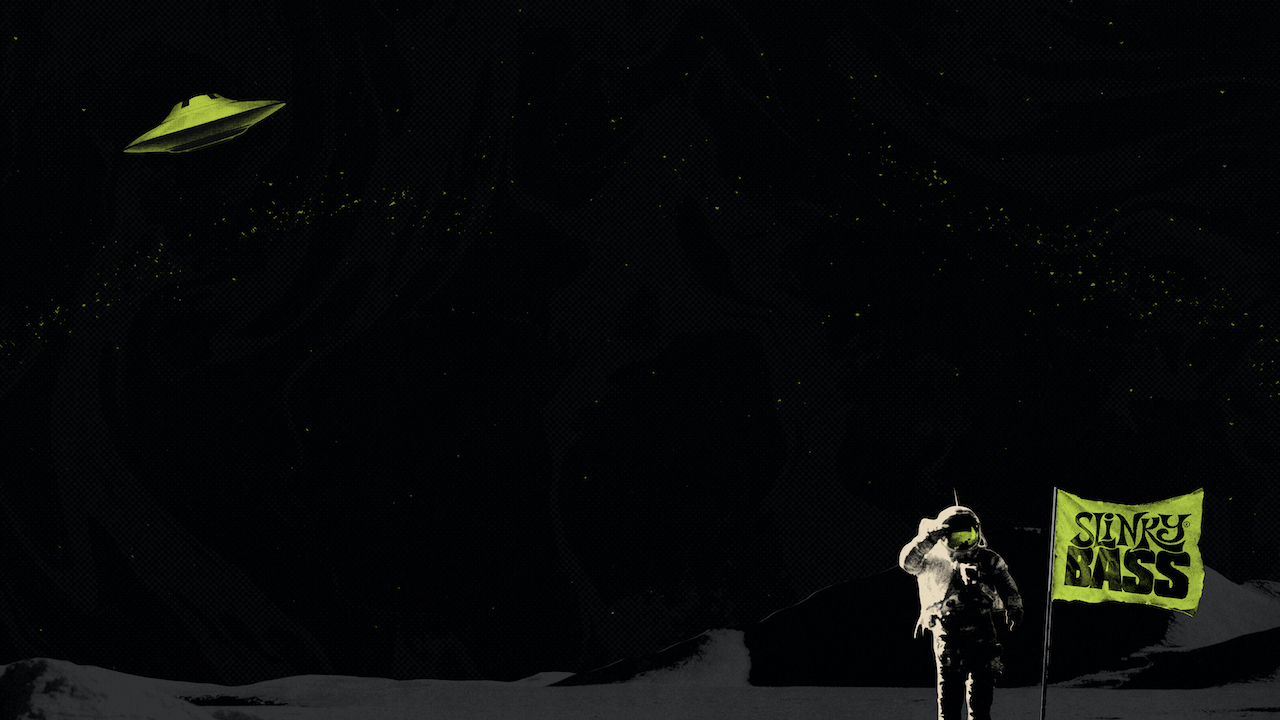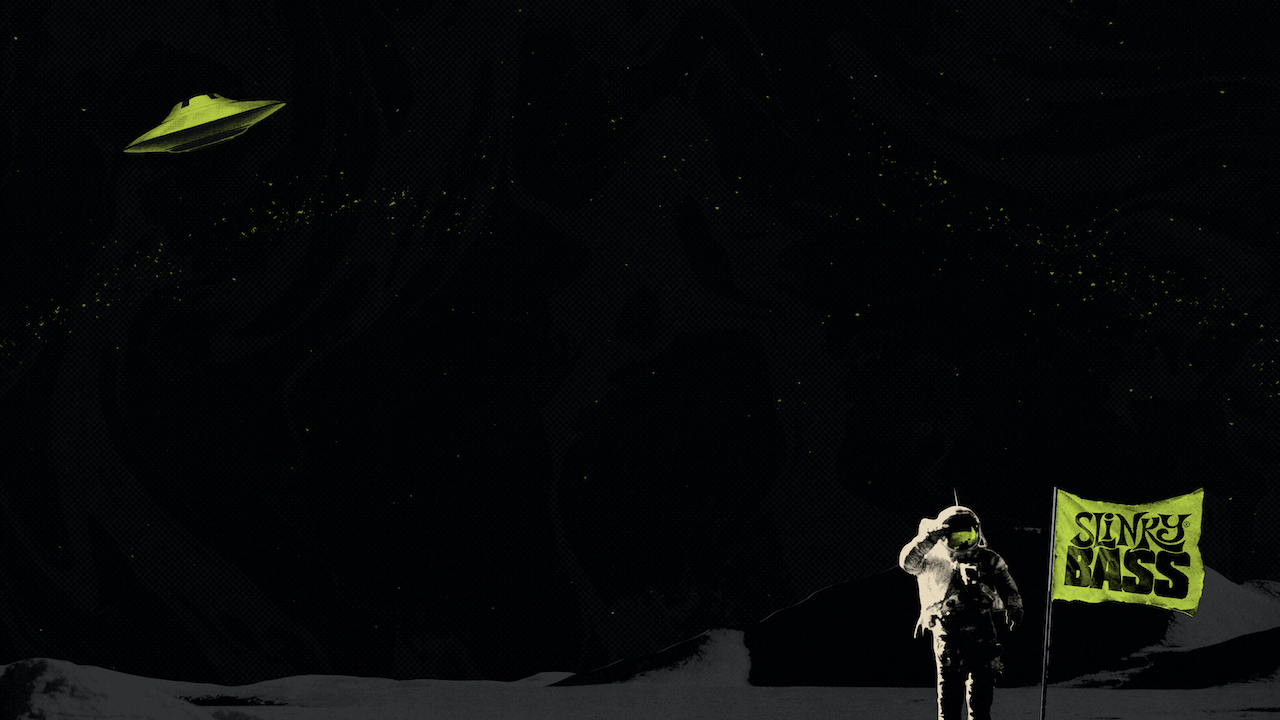Tired of the same boring shelter-in-place online meeting vibes? Looking to spice up your next Zoom happy hour or Zoom family gathering? Your friends at Ernie Ball have the answer. Download these free custom Ernie Ball and Ernie Ball Music Man Zoom backgrounds, and share the love of your favorite gear and instrument brands. Now meetings won’t suck. You’re welcome.
To change the Zoom background on your computer, follow these steps:
- In the Zoom app, once you are in a meeting, you can click on the ^ icon next to start/end video. This will open up a menu of Settings.
- From this menu, click Choose Virtual Background.
- Click the + icon next to where it says Choose Virtual Background. A box will pop up allowing you to upload an image from your computer. Click on the one you want, and it will appear alongside the other pictures as an option for you to choose from.
- To get rid of any photos you upload, tap the X in their top left corner.
- You can also choose to mirror an image or optimize your computer for the use of a green screen.
Happy Zooming!